6 reasons why 3D visualizations significantly enhance your PowerPoint presentations
PowerPoint presentations. Just thinking about it gives most of us flashbacks to endless meetings with boring slides full of bullet points and clipart from the 90s. But what if you could turn your presentations into visual masterpieces that wow your audience?
What are 3D visualizations?
3D visualizations are computer-generated representations of objects or scenes in three dimensions. They make it possible to create a realistic and detailed image that can be viewed from different angles. When used in presentations, 3D visualizations can replace or supplement static images, diagrams and text slides, making them more dynamic and easier to understand.
There is a wide range of possible applications: You can insert a single 3D object that you can edit individually, embed a rendered 3D clip or use a rendered image – depending on your wishes and purpose. PowerPoint also supports 3D object files (OBJs), so you can make small adjustments to shape and color using the 3D Builder program. We show how this works in one of our tutorials on YouTube.
Here are six reasons why you should opt for customized 3D visualizations:
Number 1: Open your eyes, people!
Nothing attracts attention like an impressive 3D graphic. Imagine you are presenting the new company logo and it rotates elegantly in 3D in front of the eyes of your audience. Suddenly all eyes are on you and the nap in the back row is history.
Number 2: Understanding at a glance
Complex concepts are often difficult to explain – but not with 3D! Want to explain how a new product works? Show it in 3D! Your viewers can look at it from all sides and immediately understand what you mean. It’s like the difference between a black and white drawing and a blockbuster in 4K.
Number 3: Interactive Experiences
Why just watch when you can join in? Interactive 3D models allow your audience to get hands-on: rotate, zoom, explore. This not only makes your presentation more entertaining, but also more memorable.
Number 4: Less is more
3D visualizations can summarize complex information in a single, powerful visual. Instead of showing multiple slides with text and diagrams, a single, well-designed 3D graphic is often enough.
Number 5: Amaze your audience
Moments of surprise are worth their weight in gold. With a well-placed 3D animation, you can create an aha effect and leave a lasting impression. Your audience will be thrilled, and you will be celebrated as a presentation guru.
Number 6: be a game changer
In a world full of PowerPoint slides, you stand out with 3D visualizations. You set new standards and inspire others to follow your example. Be the trendsetter and take your presentations to the next level.
So,…
…why stay in the PowerPoint Stone Age when you can revolutionize your presentations with 3D visualizations? Let your presentations shine, captivate your audience and put an end to boring slides. Try it out – you’ll be amazed!
If you would like to be remembered and take your presentation to the next level, just give us a call!


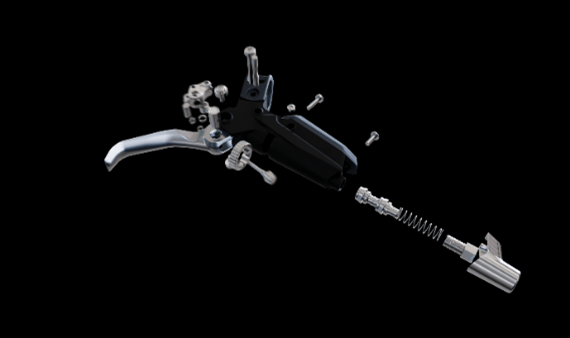
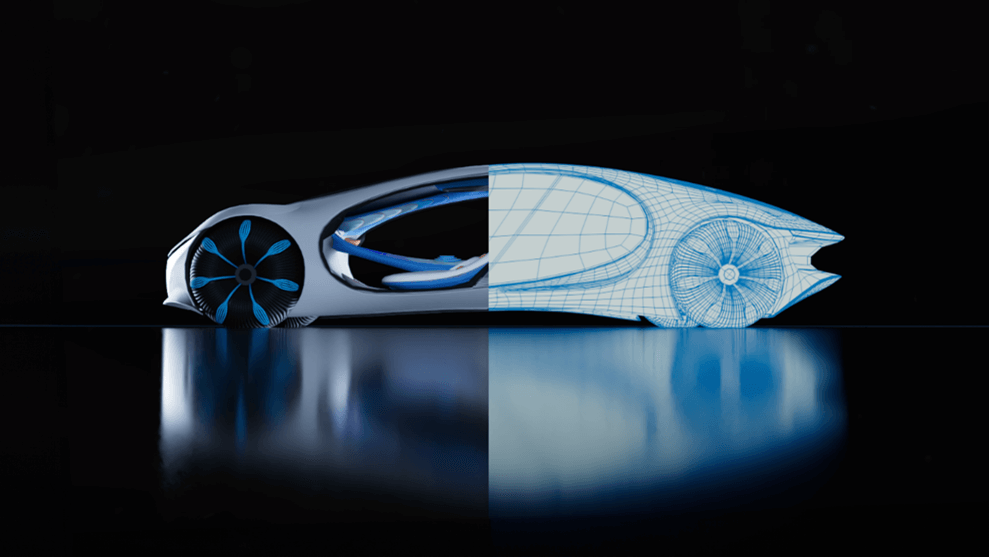
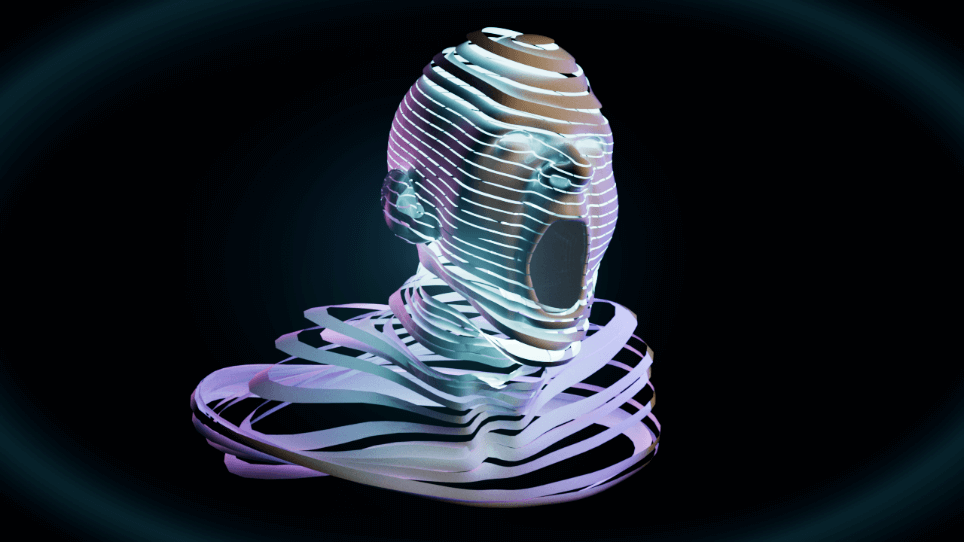

 HiLo_Agency
HiLo_Agency HiLo_Agency
HiLo_Agency