A POWERPOINT IS A POWERPOINT – DIALOGUE PRESENTATION
A PowerPoint is a PowerPoint. And a book is a book?
Slide by Slide
“Let me show you our newest presentation”, the financial advisor opens eagerly his Laptop and starts to introduce the business. The founder, the management, the revenue, the locations, the products, the social engagement, the org-chart, the references… aaaaaand CUT.
Let me stop this little scene right here because we all know how this went down. We all suffered through a sales conversation where the salesperson showed you everything from A to Z, hoping that you will just sign the contract, buy the product or say yes to their service.
Many salespeople go out into the world, equipped with the pride and joy of the marketing team, The Company PowerPoint Presentation! (could I have a sound effect here?)
Most companies still count on their sales force. Enthusiastic open and likable people to convince customers and clients with striking personalities. It was a very smart and planet friendly thing to do, to replace old fashioned paper catalogues with PowerPoints but the misuse and abuse of these presentations are simply negligent.
If you have ever made a purchase decision based on a company’s PowerPoint, please raise your hand.
It is not the PowerPoint that triggers your purchase decision, it is the salesperson who presents something to you but mostly, people have made their purchase decision, long before they talk to someone, but this is another topic.
Some presentation experts claim that a good PowerPoint presentation can help you increase your sales and be more successful. Is this a joke?
- It’s actually true that a good presentation can help you sell. But how do experts create such a presentation that causes exactly what you need in a sales conversation. What is exactly what you need? A dialogue.
Needs and Navigation
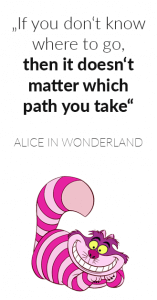
Nothing is further from the truth for a good salesperson, but we are also not living in wonderland.
In sales you sometimes have to steer and re-direct your client according to the interests or personalities in front of you. Every sales conversation will be different because every customer, user and client has a different motive and approach to use a service or product. The maid of honor wants to rent a fancy limousine for the bachelorette party, the businessman with engine trouble on the side of the road needs to rush to Zurich to a meeting. They both need a car but they both have different reasons and both of them could end up with the same kind of car.
Get my point? Same product- different needs.
So how dare you present them all with the same PowerPoint presentation because Janice from Marketing made sure every shred of information about the company is manifested in these slides?
PowerPoint is a magic multi-purpose tool. It will help you to sell what you need to sell, to the person you need to sell it to, with the arguments and specific needs they have.
In a well-arranged PowerPoint you can hide all additional information you need to hide and present customer specific and target oriented.
You start with a solid core of maximum 5 slides. These slides should have your main information, your business purpose, your company, and a sufficient overview of your main services and products.
Then you create slides with product and service categories and then you create slides with the specifications, so you can flexibly navigate to the details and benefits when required.
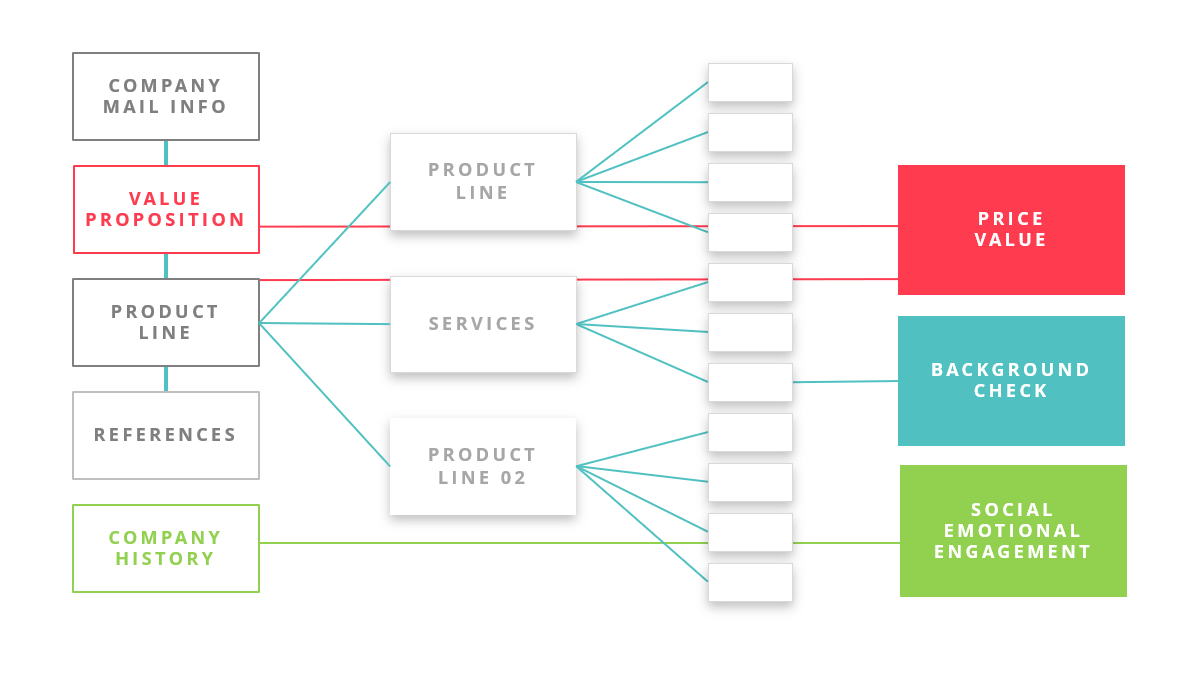
Produce a specific slide set, according to customer group and hide these slide sets behind the core slides. Sounds complicated? Naaa.. Its really not. Bare with me:
One fish, two fish, red fish, blue fish…
You have probably all heard it before. There are three main personality types, knowing them makes a sales dialogue and the closing of a deal much sweeter.
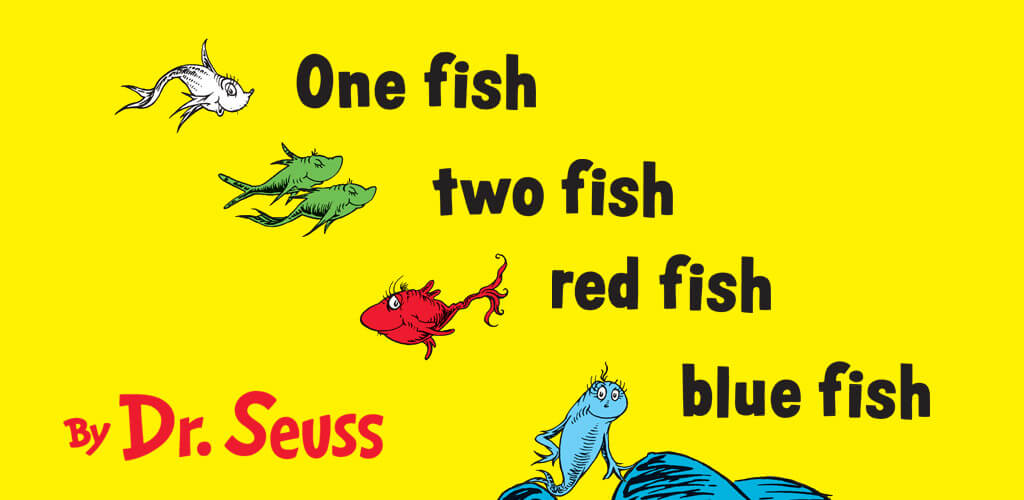
The red one:
Impatient, spontaneous, rash and hasty, status-oriented busy body. They have no time for you. Acknowledge this by preparing the fastest conversation of your sales life and prepare a slide set for him that screams:
Dude, here is your advantage, here is the brand, you’re privileged to be a client, here is the price, I know you’re in a hurry, sign here!
The blue one:
Rational, analytical, overthinker. Very absorbing and thorough. This type needs assuring and doesn’t do well if he feels uninformed.
Give him the full scope of information, knock him out with details, state the measurement of every screw, the customer references, your grand aunts phone number for confirmation and maybe a survey of a published product testing in comparison to your best competitor (please take the one that is not better than you, otherwise this deal is history). So his PowerPoint slides are most likely the less pretty ones but once he sees your truck load of facts, he is putty in your hands.
The green one:
Social, helpful people lover. Side note: if you know you’re meeting one of those, put the appointment at the end of your day, you most likely stay for dinner.
These people are actually triggered by sympathy and you can just skip the PowerPoint all together but if you should prepare one for the sake of completeness, make sure you have a moving background story to the service, the company’s social engagement or your bosses mom ready. But most importantly: be genuine and advise him well! The green type is a faithful client and the relationship you create with him is more important than your product, quality, price or your darn PowerPoint.
The PowerPoint Magic
Now that you have prepared all these different slides, you still have them in one PowerPoint file. Now you’ll have to come up with a logical overview, one slide which lets you navigate into these different topics. Maybe something like this:
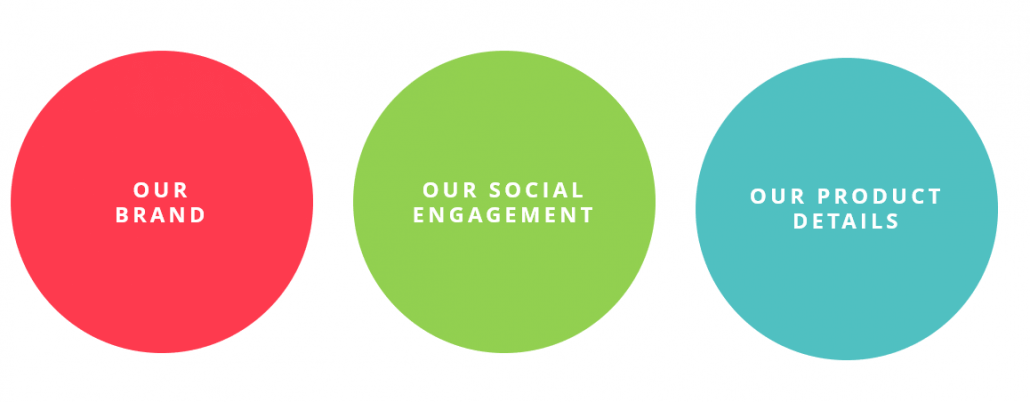
You will find here a small tutorial how to place links -> Interactive Agenda
Make sure you place a “back to overview” button on the slides, so you can navigate freely throughout the entire presentation. You can now open your presentation and cater to each person individually, jump back and forth if they have questions, step into exactly the product category or product detail they’re interested in.
Take that Janice!
This was the least bashing article I will probably ever write, and I hope it was a bit useful.



 Pixabay
Pixabay pixabay
pixabay