Pro-Tip:
Avoid overloading charts with too many data points or labels—keep it simple and focused.
A well-designed presentation doesn’t just share information—it tells a story, captures attention, and leaves a lasting impression. The secret? Working smarter, not harder, by using the principles of simplicity, impactful visuals, and purposeful animation.
In this post, we’ll explore three key steps to help you create a presentation that works for you:
With these techniques, you’ll not only elevate your presentation but also connect with your audience in a meaningful way. Let’s dive in and make your slides work as hard as you do!
In presentation design, less truly is more. Simplicity doesn’t just make your slides look cleaner—it makes your message clearer. By focusing on the essentials, you can guide your audience’s attention exactly where it needs to be.
Each slide should communicate a single idea or point. Overloading a slide with multiple concepts can confuse your audience and dilute your message.
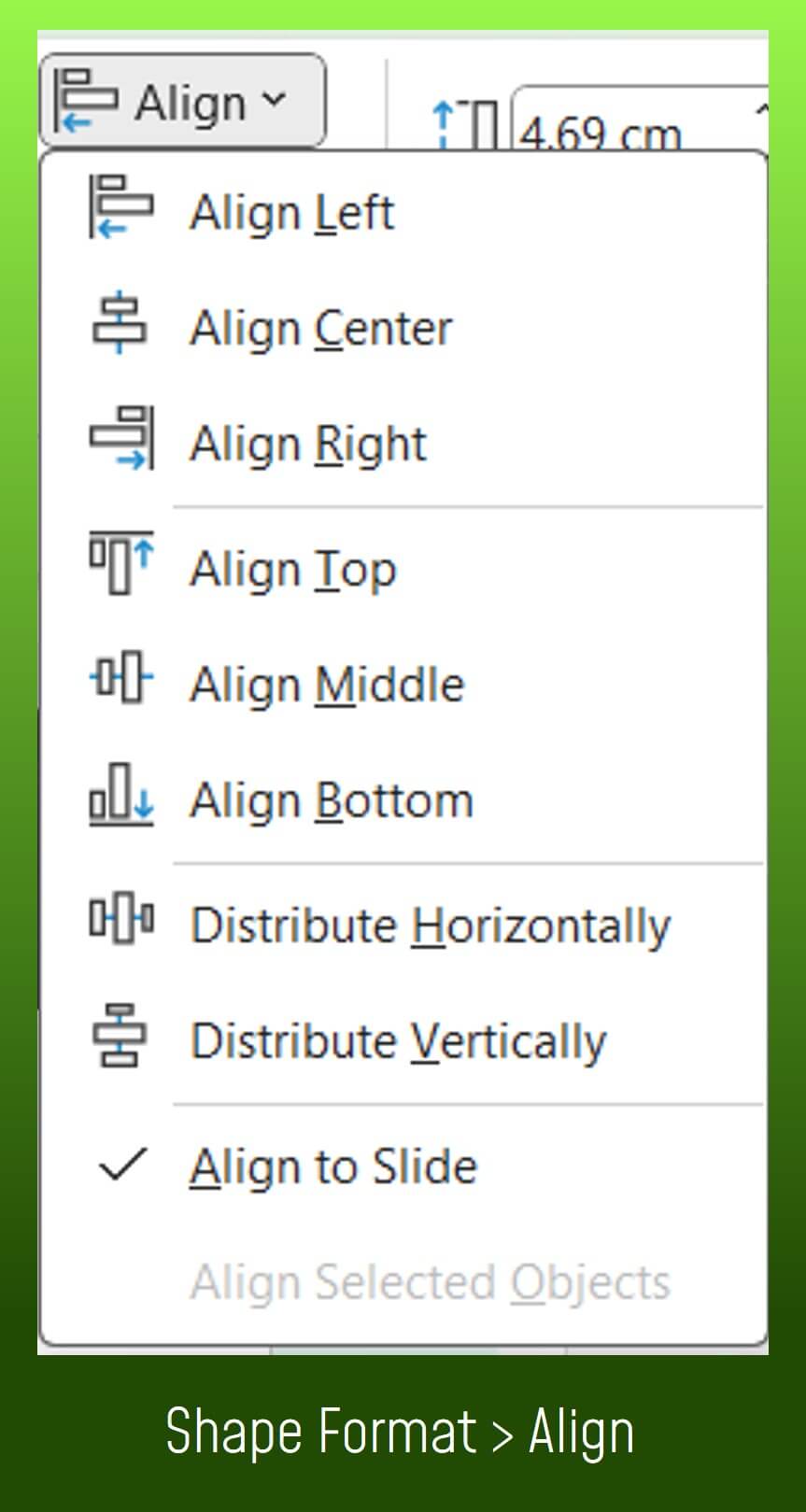
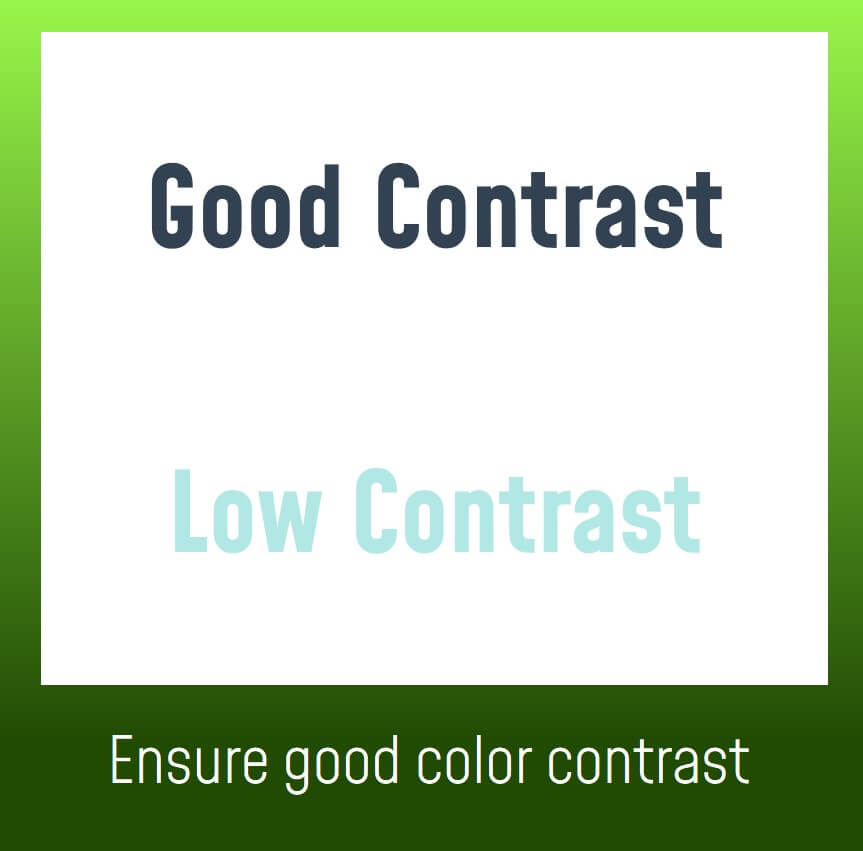
Simplicity amplifies clarity. Keep your slides clean, focused, and visually cohesive to make a stronger impact.
A picture is worth a thousand words, and in presentations, visuals can make your message unforgettable. By using charts, images, and infographics, you can convey information in a way that’s both engaging and easy to understand.
Avoid overloading charts with too many data points or labels—keep it simple and focused.
![]()
Great visuals aren’t just decoration—they’re a powerful communication tool. Use them thoughtfully to captivate your audience and enhance understanding.
Animations can transform static slides into dynamic storytelling tools—when used wisely. The key is to enhance, not distract, your presentation.
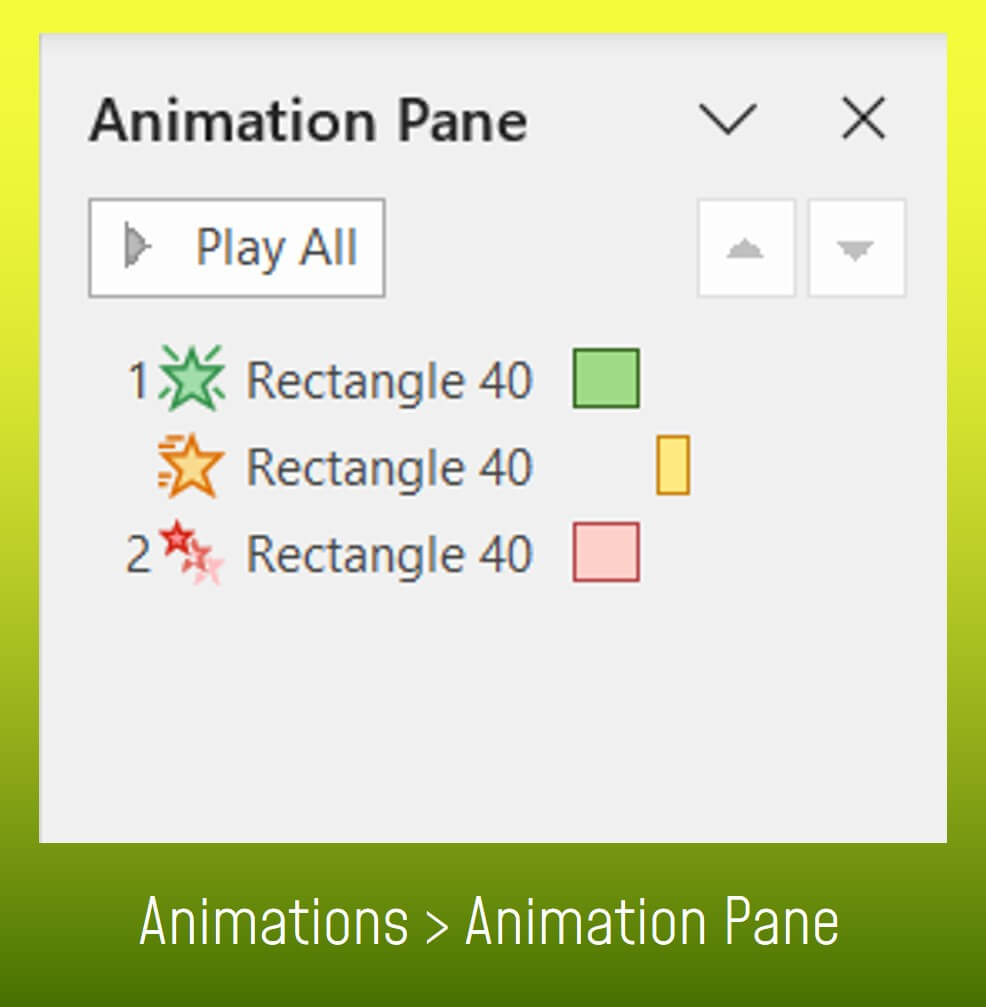
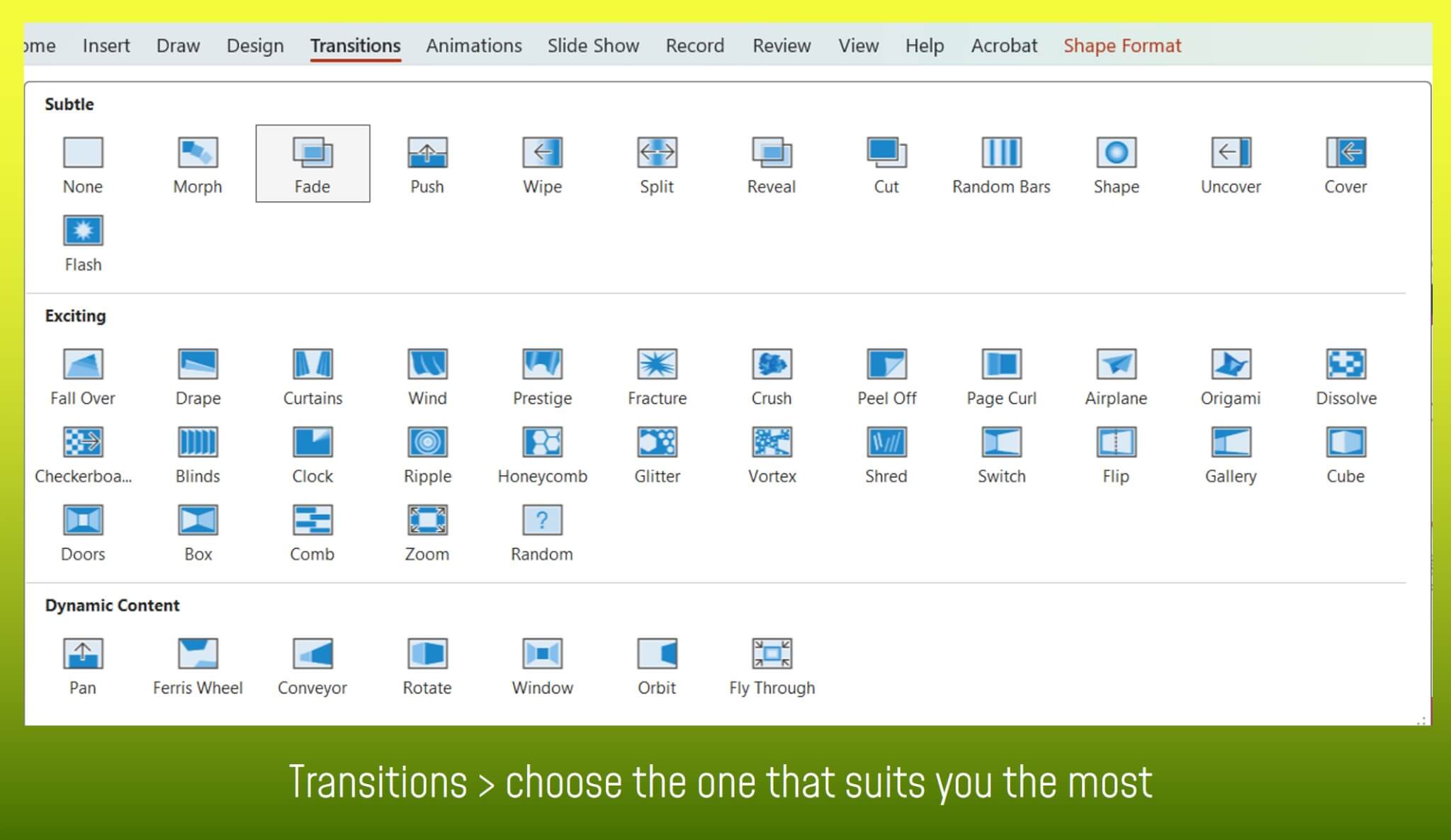
Thoughtful animation breathes life into your slides. Use it sparingly and strategically to enhance your storytelling without overwhelming your audience.

With this article, we would like to provide you with a guide for creating your presentation. If you would like further support or have any questions, please feel free to contact us at any time. We look forward to hearing from you.
 HiLo_Agency
HiLo_Agency HiLo_AgencyJust Complete It
HiLo_AgencyJust Complete It