10 awesome tips for horrible PowerPoint Presentations
Tip 1: The Tech Check
Only a super professional presenter does his tech check right at the start of the presentation. The search for the USB port, the setting of the projector should be accompanied by overstrained mumbling or cursing under your breath, so the audience gets acquainted with you and the feeling of your current state of mind. It is also the perfect time to dig through your bag to find any and all chords you might be missing! Cursing would be a nice touch, just in case you wanted to set a really good tone for the presentation right from the beginning.😏
Tip 2: The Agenda
Only a detailed agenda is a good agenda – or something like that… You should really include EVERY single item on the agenda so that the audience knows exactly how they’re going to spend the next twenty minutes and no questions are left unanswered.☝️ It might be best to start with a narrative that is off-topic and that refers to the actual topic of your presentation in a complicated and awkward way. That way you will have filled half of your speaking time from the start and have not so much time left to get to the point.
Tip 3: Slide Design PART 1
The rule of thumb is usually: the more slides, the better OR 3 slides per minute.. Its also very important to fill the entire slide with as much text and animations as humanly possible… its actually best if viewers can’t tell what is what on the slide!!
Tip 4: Slide Contents
Subject, predicate, object! Formulate whole sentences! Nothing is worse than a half-empty slide just filled with bullet points. Note: If the background is still recognizable, there is clearly too little information on the slide, please add more. Use helpful screenshots from the Internet for further execution. The audience can then perceive the formulated text directly with matching images.
Tip 5: Font Size
It is important for a successful presentation that the entire text of a section fits on the respective slides. This means that you are welcome to vary the font size, sometimes bigger is better and in some cases you may need to use a tiny little font barely recognizable. You should point out to the audience that there are extra seats in the front area of the location in case there are difficulties reading slides when the font gets smaller in some parts of the presentation.🧐
Tip 6: Slide Design PART 2
Design your slides colorful and eye-catching. This increases the attention of the audience and arouses interest in your presentation. Don’t be stingy with animations, because they create dynamics and tension. Don’t forget to use different fonts – they work great as eye-catchers as well!!!!
Let yourself be enchanted by another magnificent example:
Tip 7: Fill the Silence
Even the best presenters may experience a moment of silence. To prevent this from happening, try to fill potential silence breaks with common filler words like “ehm/ähm/äh/like/well or so to speak, and fill the silence”. This makes your presentation appear neat and fluid.
Part 8: Presentation Style PART 1
For a good presentation you should have the topic written down in detail and as a continuous text during the presentation. It is best to read all the striking aspects word for word off of a card or paper and avoid any free speech or original thought or the worst: interaction with the audience.
Part 9: Presentation Style PART 2
Another style of giving a really memorable lecture is to learn it by heart in advance. This requires a lot of dedication and passion, which the audience will directly feel and perceive. To convey a dramatic expression, gesture underlined.🙆☝️👋 Look as concentrated as possible at a fixed point. This can be behind the audience, but also the tie of the man in the front row.
Part 10: The Curtain Fall
Think of this sentence as soon as you have reached the end of your presentation: “Congratulations you have made it!”.🥳 Avoid lengthy rounds of questions at the end as the audience must process the information you have given them first. Finish your presentation without thanking the audience and bow for your applause. Leave the lecture with words like “The presentation is now over”. If you have a microphone in your hand, it is also a good idea to drop it abruptly and then leave the scene.🎤 This way even the last person will know that you are not answering any more questions!
This are all the awesome tips for bad presentations we can offer. Actually we can’t really offer them at all… But we can provide support so that these types of mishaps in presentations never occur again.
Please contact us, were looking forward to it 😊


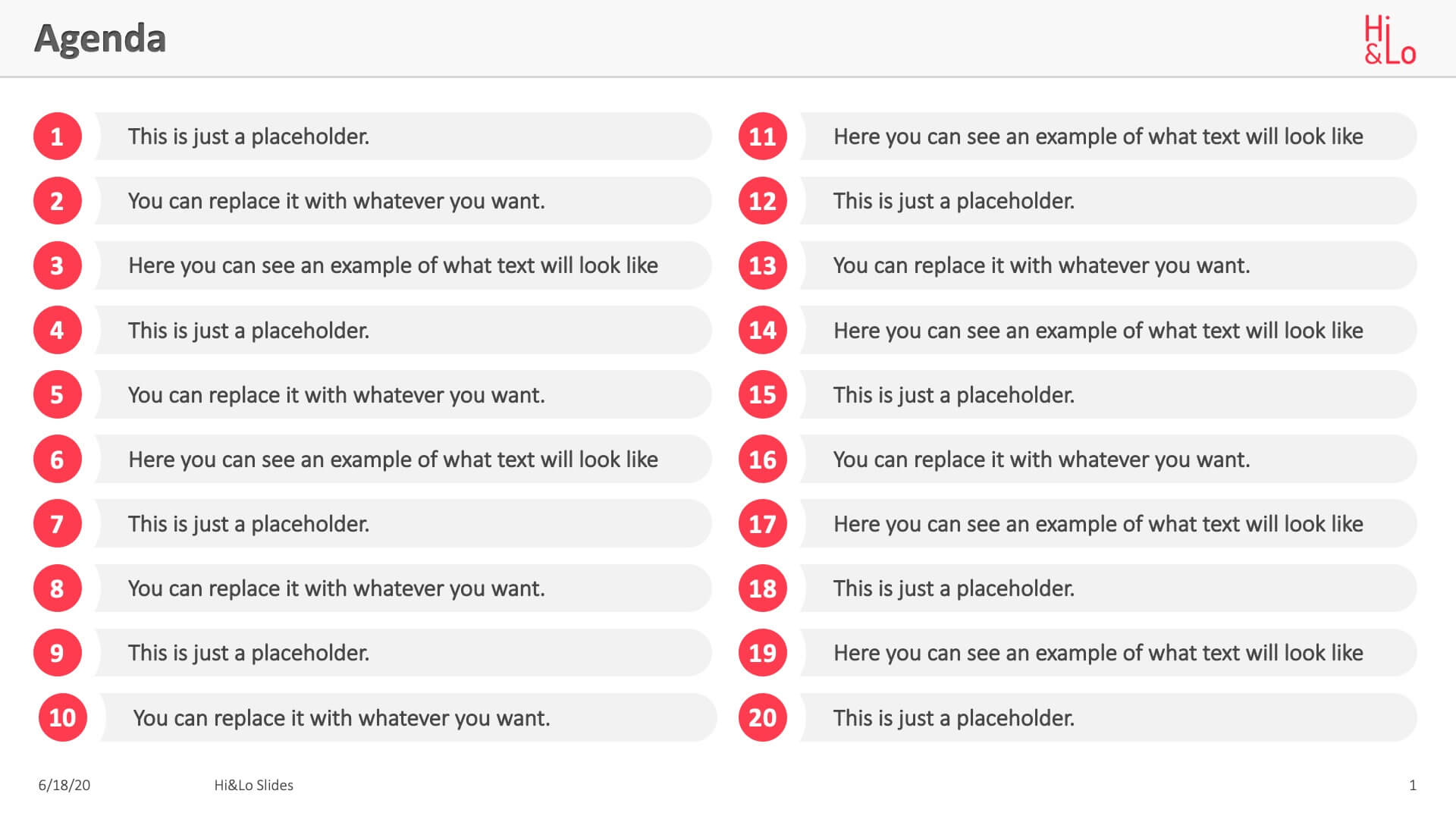
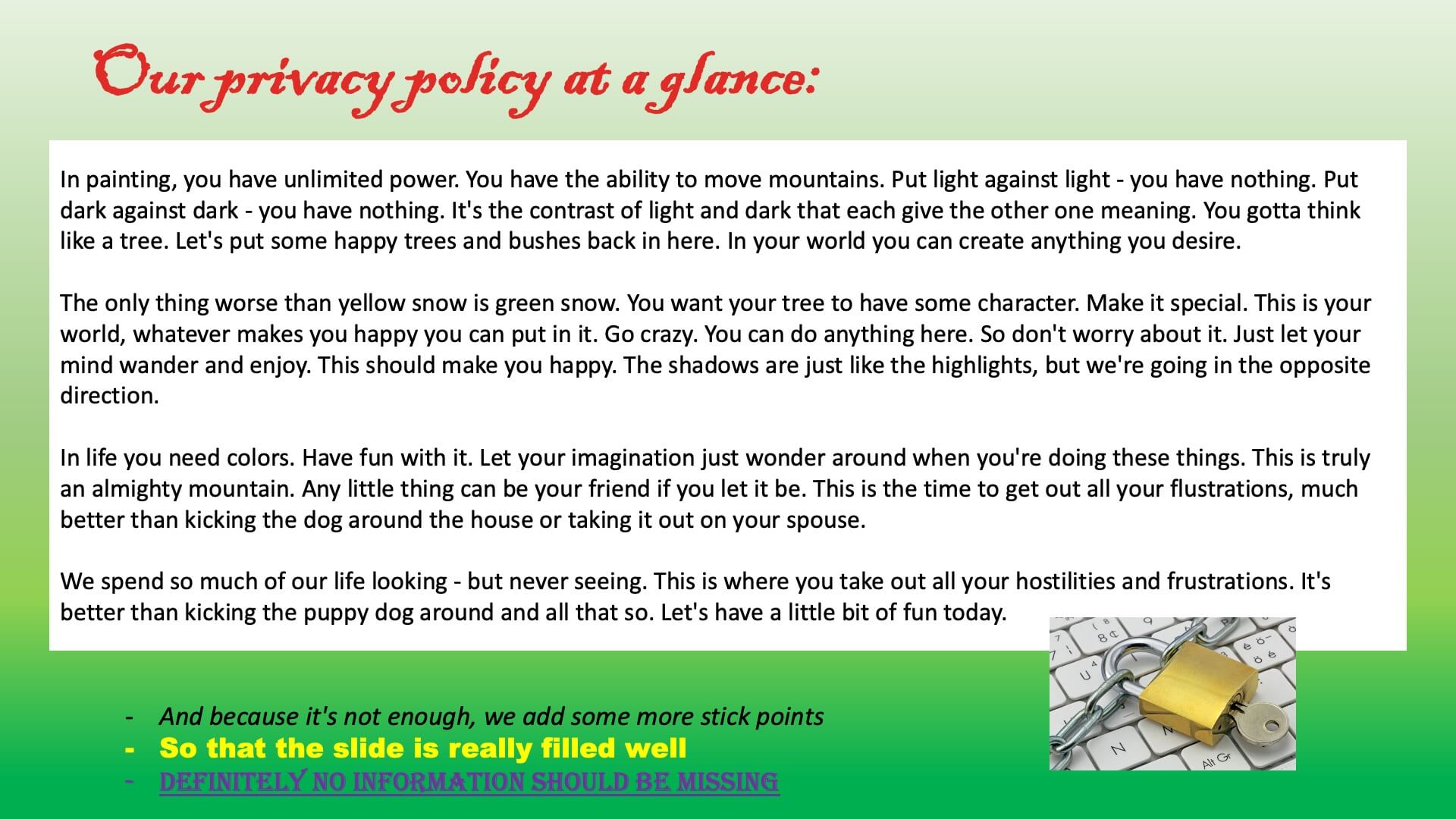

 HiLo_Agency
HiLo_Agency